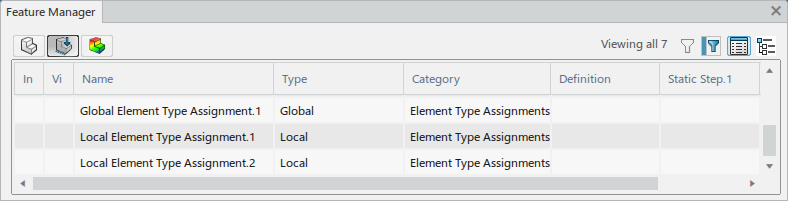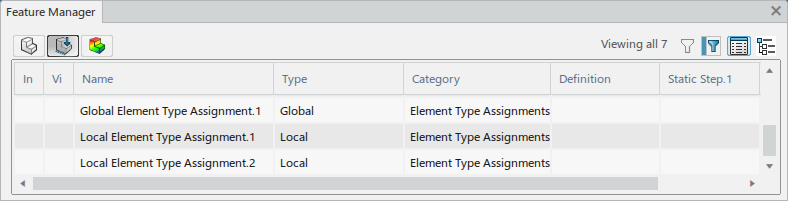Global Assignments
Global element type assignments determine the default assignments for the entire FEM
representation. Global element types are listed for all of the element shapes that
are present in the model.
Local Assignments
Local element assignments allow you to associate the element shapes in an individual section
with Abaqus element types. Local assignments take precedence over global assignments,
allowing you to make different associations in different regions of the model. Any
section without local assignments uses the global assignments.
The scenario data in the Feature Manager lists global and local element assignments. The Type
column indicates whether you are viewing a local or global element type assignment.