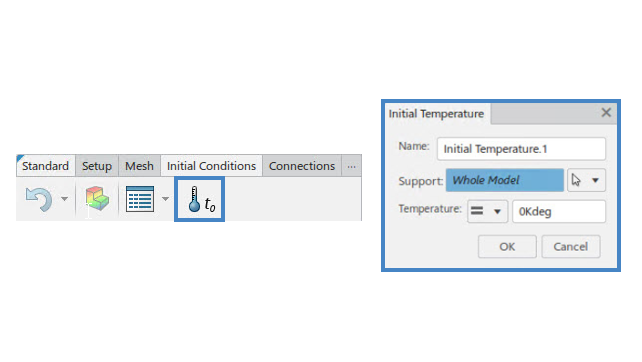Easy Comparison of Simulation Results
You can now keep your simulation results, allowing you to easily compare
the results of subsequent simulations.
After you run a simulation, you can choose to keep (but not save) its
results. Then, when you run a subsequent simulation (with changes to either the
product or the simulation), you can review the previous results plots alongside the
current results plots. You can also use the Feature Manager to display plot and sensor information associated with the results in the current
view.After you keep a simulation's results, you can choose to rename the set of
results, delete them, or add a descriptive comment to them. If you add a comment,
you can later search for the comment to find the associated results.
The app
does not save the results nor any scenario information associated with the
results.
Benefits: The ability to keep the previous simulation's results allows you to more
easily compare your results. Comparing your results allows you to better understand
the impact of recent product or simulation changes.
For more information, see
About Results Comparisons
Initial Temperature
You can now specify the temperature of your model's parts, vertices, and
edges at the start of a simulation.
Some material properties are temperature-dependent. When you assign a
material with these types of properties to a part, it is important that you also
specify the initial temperature of the part. The app uses
the initial temperature to determine the initial values of the temperature-dependent
material properties.The default initial temperature applied to the whole model is
295 Kelvin. Any initial temperatures that you specify override the default initial
temperature.
The new Initial Temperature option is
provided in the Initial Conditions section of the action bar, as shown below.
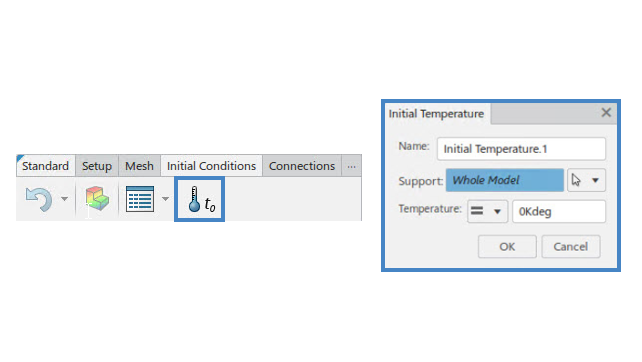
Benefits: The ability to specify initial temperatures for your parts lets you define
simulations that consider the real-life behavior of your materials.
For more information, see
About Initial Temperatures