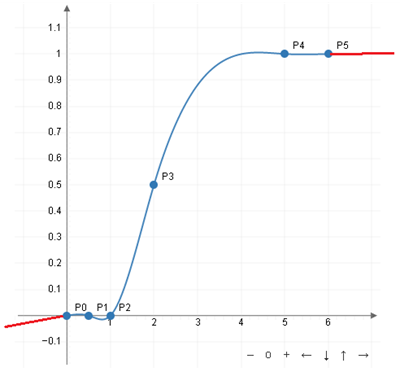Context
Functions define a relationship between a physical quantity (independent variable specified as the input value) and another physical quantity (dependent variable that determines the output value).
A function uses a given independent x variable to determine the output values of the corresponding F(x) variable.
During the creation of mechanisms, you can use functions to define complex and nonlinear behaviors in motion elements, including:
- The displacement of a motion driver.
- The position or velocity of a joint.
- The stiffness of a spring.
- The force or torque of an applied load.
You can use the same function on several motion elements to simulate a common behavior.
| Important:
To assign a function to a motion element, specify the input and output
physical quantities according to the function parameter of the corresponding motion element.
For example, you can define the displacement (output) of a driver with respect to time (input), but you cannot define the force (output) of an applied load with respect to angle or velocity (input). |
The following types of functions are available:
| Function Type | Description |
|---|---|
| Predefined | Functions using predefined knowledge parameters to evaluate the output
values. Note:
The physical quantities of the parameters depend on the physical
quantities selected for the input and output values.
For example, a velocity can either be linear (m/s) or angular (rad/s) depending on the output displacement (linear or angular). |
| Data Points | Function interpolating or extrapolating a series of input and output values specified by the user in a table. |