About Imported Forces | ||||||
|
| |||||
With this feature you can import all six components of the load at once:
- Force in the X-, Y-, and Z-directions
- Moment (torque) about the X-, Y-, and Z-axes
This is simpler than specifying force and moment data in six separate files used in separate Force and Torque features (with tabular amplitudes).
Data Format
Your data file must be stored in the 3DEXPERIENCE platform database as an engineering document. The data must be organized as shown below:
| Time | ForceX | ForceY | ForceZ | MomentX | MomentY | MomentZ |
|---|---|---|---|---|---|---|
| t0 | force | force | force | moment | moment | moment |
| t1 | force | force | force | moment | moment | moment |
| t2 | force | force | force | moment | moment | moment |
| t3 | force | force | force | moment | moment | moment |
| etc. |
The first column contains time values. The three force values and three moment values must be in six contiguous columns but can start at any column in the table. When you create the Imported Force feature, you specify theengineering document containing the data file and the starting column for the force and moment values. Column numbering starts at one, so in the default format shown above the starting column for the data (ForceX) is 2.
The first six force and moment columns are used as the load data for
the first geometry support (vertex or node) you chose in the feature. In other
words, these values are applied as concentrated loads at that point in the
model. You can also select more than one geometry support to apply additional
sets of load data at other points. In this case, the data are contained in
additional 6-column groups:
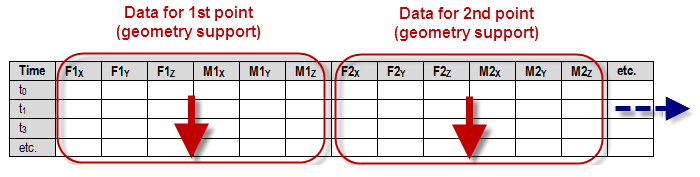
For example, the table below shows sample data for two points. The
first row contains column headers including units: Newtons (N) for force and
Newton-meters (Nxm) for torque/moment.
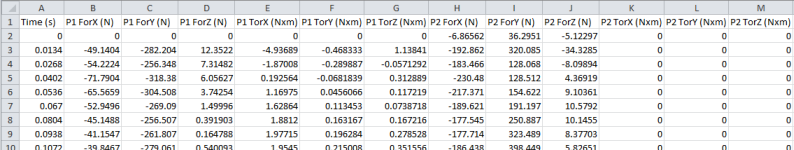
Your data file can be plain text or Microsoft Excel (*.xls or *.xlsx) format. Plain text data files must be tab-separated (with .txt extension), comma-separated (with .csv extension), or semicolon-separated (with .csv extension). The first row in the file is not read as data; it can have column titles with corresponding units in parentheses, as shown above.
If no valid units are specified in the header row, the current default units are assumed. If the values in your data file use units different from the default units, the values are converted to the default units active in the 3DEXPERIENCE platform.
If you do include units in the header row, you must use one of the 3DEXPERIENCE platform standard abbreviations. For example, you can enter units of Newtons (N) for force and Newton-meters (Nxm) for torque/moment.
| Tip: To see the standard abbreviations for units and to set the current units, select . |
Frequency Domain Data
You can use frequency domain data instead of time domain data if the Imported Force feature is created in a harmonic response step or modal dynamic step. The first column in a frequency domain data file contains frequencies, and each force and moment component must have a real and imaginary data column. Therefore, each geometry support requires 12 columns of data, as shown below.
| Freq | Fxreal | Fximag | Fyreal | Fyimag | Fzreal | Fzimag | Mxreal | Mximag | Myreal | Myimag | Mzreal | Mzimag |
|---|---|---|---|---|---|---|---|---|---|---|---|---|
| f0 | force | force | force | force | force | force | moment | moment | moment | moment | moment | moment |
| f1 | force | force | force | force | force | force | moment | moment | moment | moment | moment | moment |
| f2 | force | force | force | force | force | force | moment | moment | moment | moment | moment | moment |
| etc. |