The Process Composer for Dashboard Landing Page | ||
| ||
The landing page appears when you open
Process Composer
for Dashboard, as shown in the figure below. The landing page also appears when
you close the current simulation process.
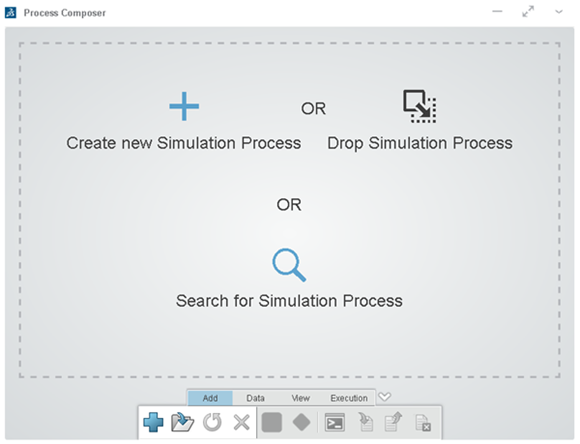
From the landing page, you can do the following:
- Create a new simulation process.
- Drag and drop a simulation process from another app, such as My Simulations or 3DSpace.
- Perform a global search for a simulation process.