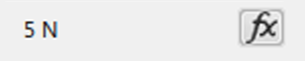Default Content in Editable Fields | ||
| ||
You can encounter the following types of editable field:
- If the placeholder appears in gray text wrapped in parentheses, you can customize the value by clicking in the field. Clicking in this type of field also reveals an "x" on the right side of the field; you can click this button to revert back to the default value. The "x" button does not appear until you click in the field.

- When the placeholder is displayed in black text without parentheses (as shown in this Pressure field), the "x" button clears the field's contents.
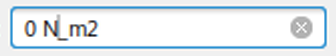
- You can also right-click in an editable field and select Add function to define or constrain the value. You can right-click the icon to the right of the field to edit, deactivate, or delete the function.