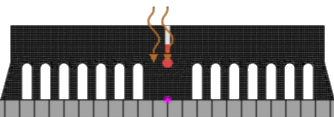Define the Initial Temperatures
An additive manufacturing simulation is a thermal-structural analysis, and you must specify the initial temperature conditions for both the thermal and structural analysis cases.
In the thermal analysis case, the initial temperature is the initial temperature of the incoming powder material before it is spread from the powder bed reservoir. The initial temperature for the thermal analysis case is often the room temperature for the powder bed process.
In the structural analysis case, the initial temperature represents a relaxation temperature above which thermal strain induces negligible thermal stress. This initial temperature is typically much higher than room temperature. After material activation, this initial temperature is the temperature from which the initial thermal contraction occurs. The initial temperature for the structural analysis case depends on the material properties of the powder; it is no higher than the melting temperature of the material.