-
Once the solve is complete, close the Simulation Status
dialog box.
The solved simulation opens in
Physics Results Explorer. The
app displays a contour plot of the von Mises stresses for the clip.
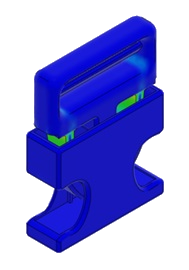
-
From the Results section of the Assistant, click X-Y Plot from
History
 .
.
-
From the Values section, select RT, Reaction
forces as the variable.
-
From the Scope section, select
ReactionForce as the support.
-
From the X-axis section, do the following:
-
Select Variable as the source.
-
Select UT, Translations as the variable.
-
Select Magnitude as the quantity.
-
Click OK.
-
Determine the maximum force obtained during the simulation.
-
From the standard area of the action bar, click Feature
Manager
 .
.
The Feature Manager displays mesh parts, model and
scenario features, and results plots. You can also edit, delete, locate,
and hide or show features and plots.
-
Click Results
 in the upper-left portion of the dialog
box.
in the upper-left portion of the dialog
box.
The Feature Manager indicates that the clip experiences
a maximum reaction force of approximately 65 N when it is inserted into
the buckle.
-
Save your work.
Congratulations, you have successfully completed this example!