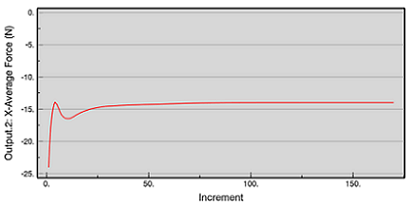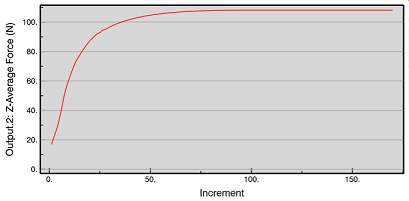Simulate the Airflow
-
From the Simulate section of the Assistant, click Model and Scenario Checks
 .
.
This option generates the mesh first, and then it validates the features that you defined using the Assistant, action bar, and tree.
- Close the Model and Scenario Checks Status dialog box.
-
From the Simulate section of the Assistant, click Simulate
 .
.
- From the License options, select Tokens.
-
Click OK.
The Simulation Status window appears, and the simulation iterates until the convergence value falls below the residual thresholds or until it reaches the maximum number of iterations. You can monitor the progress by navigating to the Plots tab and then selecting any of the variables from the Plot Variable options. Once the simulation converges, the Plots window opens with the total number of increments noted.