-
From the Restraints section of the action bar, click Fixed Displacement
 . .
-
Select the two faces highlighted in the image below as the supports.
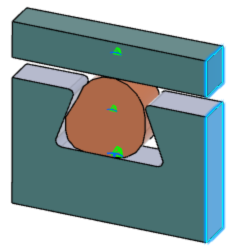
-
From the Translation options, select
X to restrain translation along the x-axis.
-
Click OK.
Fixed Displacement.1 appears as a restraint in the
Scenario category of the tree.
|