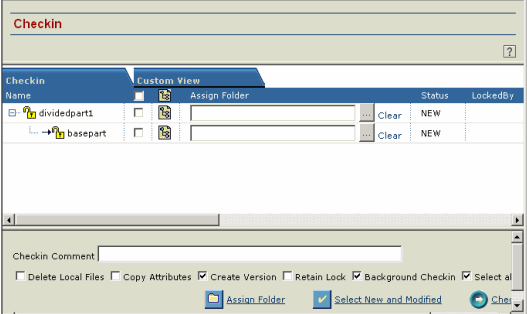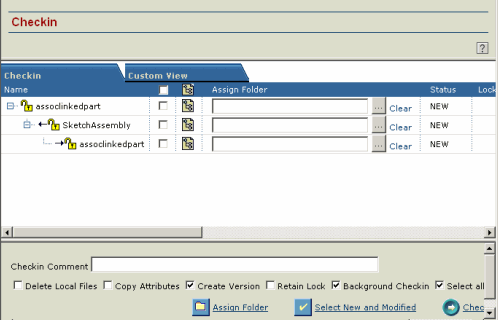Part-to-Part
This type of external file reference would consist of Part files that reference other Part files. The integration supports Derived Part with Divided Part type of relationships.
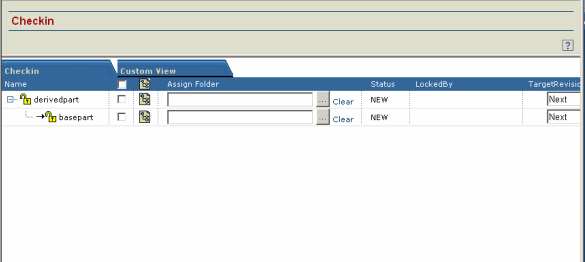
In the above example, checkin will result in creating the SE major and
minor Components for "derivedpart" and "basepart" and the "SE Derived
Part " relationship between the "derivedpart" and "basepart" objects
in ENOVIA.
The following relationships are installed by the Integration to handle these types of relationships:
- SE Derived Part
- SE Divided Part
The newly created part is dependent on the original part. In the integration this is handled as a "AssemblyLike,ExternalReferenceLike" relationship as shown below for a derived part:
There are two categories of External File References. They are,
- Part to Part
- Associative Link Relationship