About Background Derived Output Generation | ||
| ||
For users to implement a background derived output request, Connector for SOLIDWORKS requires the configuration and setup of three separate systems - the Connector for SOLIDWORKS client, the 3DEXPERIENCE server, and a separate computer dedicated to performing derived output generation.
From a system perspective, dedicated output generation works as follows:
- The Connector for SOLIDWORKS user on a client system checks in the files. The system reviews the user's Preferences settings for Derived Output Generation. For all format types with a Background setting, the system includes with the check in a request for background derived output.
- The 3DEXPERIENCE server locks the objects needed to create the derived output and adds them to a batch processing queue.
- A dedicated computer, also known as an output generator, periodically polls the server for derived output files in the batch processing queue.
When files are in the queue, the output generator downloads them, generates output, attaches the output to the objects, unlocks the objects, and returns to the server the objects with their attached output.
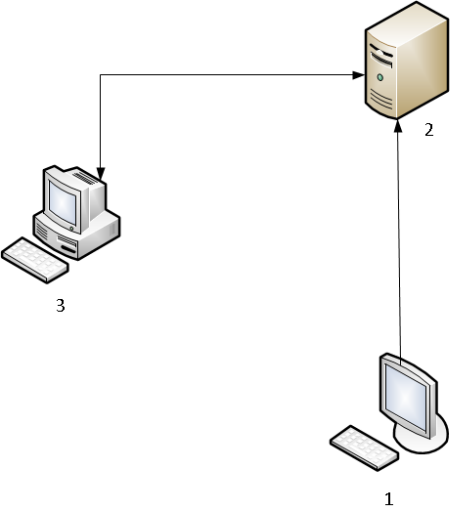
| Reference Number | Description |
|---|---|
| 1 | Connector for SOLIDWORKS Client |
| 2 | 3DEXPERIENCE Server |
| 3 | Dedicated Output Generator |
The dedicated client output generator requires its own installation. The server, the client, and the dedicated output generator all require additional setup to implement derived output generation.