Disconnecting from Connector for SOLIDWORKS | ||||
|
| |||
- In the notification area in the far right of the task bar, double-click the 3DEXPERIENCEicon
 to display the 3DEXPERIENCE menu.
to display the 3DEXPERIENCE menu.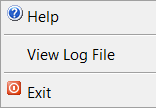
- In the menu, click Exit.
The connection to Connector for SOLIDWORKS is disconnected and the 3DEXPERIENCE icon is removed from the task bar.