Creating Bends from Flat | |||
| |||
- From the Model section of the action bar, click Draw
 .
. - Draw a line on a top or bottom face.
- Select the line and define the bend angle using the Robot.
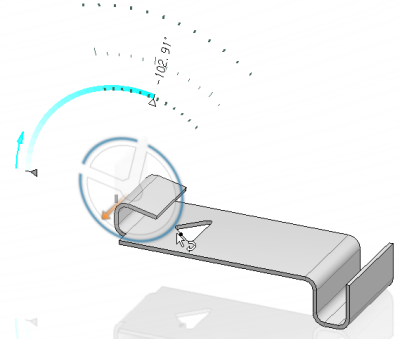
Once validated, a new wall and a new bend are created in both folded and unfolded views.
Note: The edge is created on the reference wall. The mobile part of the wall must be selected using the Ctrl key to avoid any confusion. - To modify the bend extremities, select one of the following options:
Option Description  Minimum with no relief
Minimum with no reliefThe bend is associated to the smallest of the two walls and shows no relief.  Maximum
MaximumThe bend is associated to the largest of the two walls.  Linear
LinearThe bend is split by two planes going through limit points.  Tangent
TangentThe edges of the bend are tangent to the edges of the supporting walls.  Minimum with square relief
Minimum with square reliefThe bend is associated to the smallest of the two walls and a square relief is added to the bend extremity.  Minimum with round relief
Minimum with round reliefThe bend is associated to the smallest of the two walls and a round relief is added to the bend extremity.