About Creating Threads and Taps | ||||
|
| |||
Tap Types
You can choose among these thread types:
- No Standard
- Metric Thin Pitch
- Metric Thick Pitch
- No Standard
If you select No Standard, the following options are available:
- Thread Diameter
- Hole Diameter
- Thread Depth
- Hole Depth
- Pitch
You need to enter the required values in these boxes.
- Metric Thin Pitch: ISO standard
- See ISO 965-2. The app uses the minimum standard values.
Nominaldiam Pitch Minordiam 8.0 1.0 6.917 10.0 1.0 8.917 10.0 1.25 8.647 12.0 1.25 10.647 12.0 1.5 10.376 14.0 1.5 12.376 16.0 1.5 14.376 18.0 1.5 16.376 18.0 2.0 15.835 20.0 1.5 18.376 22.0 1.5 20.376 22.0 2.0 19.835 24.0 2.0 21.835 27.0 2.0 24.835 30.0 2.0 27.835 33.0 2.0 30.835 36.0 3.0 32.752 39.0 3.0 35.752 42.0 3.0 38.752 45.0 3.0 41.752 48.0 3.0 44.752 52.0 4.0 47.67 56.0 4.0 51.67 60.0 4.0 55.67 64.0 4.0 59.67 - Metric Thick Pitch: ISO standard
- See ISO 965-2. The app uses the minimum standard values.
Nominaldiam Pitch Minordiam 1 0.25 0.729 1.2 0.25 0.929 1.4 0.3 1.075 1.6 0.35 1.221 1.8 0.35 1.421 2.0 0.4 1.567 2.5 0.45 2.013 3.0 0.5 2.459 3.5 0.6 2.850 4.0 0.7 3.242 5.0 0.8 4.134 6.0 1.0 4.917 7.0 1.0 5.917 8.0 1.25 6.647 10.0 1.5 8.376 12.0 1.75 10.106 14.0 2.0 11.835 16.0 2.0 13.835 18.0 2.5 15.294 20.0 2.5 17.294 22.0 2.5 19.294 24.0 3.0 20.752 27.0 3.0 23.752 30.0 3.5 26.211 33.0 3.5 29.211 36.0 4.0 31.670 39.0 4.0 34.670 42.0 4.5 37.129 45.0 4.5 40.129 48.0 5.0 42.587 52.0 5.0 46.587 56.0 5.5 50.046 60.0 5.5 54.046 64.0 6.0 57.505 Note: You can create new standards using Data Setup. See About Data Setup for Sheet Metal Design.
Bottom Type
You can use a planar geometrical element as a limiting depth element or set the tap depth with the length of the support. The Bottom Type frame provides three different options to set depth:
- Dimension: The depth is defined by setting a value in the Thread Depth box.
- Support Depth: The depth is automatically set according to the height of the support.
- Up-To-Plane : The depth is computed with the selected bottom limit element.
The Bottom Limit box is available with Up-To-Plane type. Selecting the bottom limit element lets you manage the thread bottom limit. The limit bottom element must be planar and parallel to the limit face.
Create Taps on Conic Faces
You can create taps on conic faces. The following figures illustrate how the different parameters you need to value are defined:
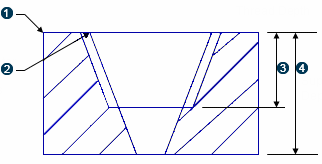
![]() : Limit plane
: Limit plane
![]() : Diameter
: Diameter
![]() : Depth
: Depth
![]() : Support depth
: Support depth
Use Formulas
The Edit formula contextual command is available from the numerical boxes. It allows you to define formulas for managing different values.
When accessing the Formula capability
![]() ,
the following parameters related to thread features can be assigned a value:
,
the following parameters related to thread features can be assigned a value:
RotationSide
The possible values are True or False.StandardType
You need to enter the standard type you want in the Edit name or value of the current parameter box of the Formulas dialog box. The standard you enter must be available in the document, otherwise the standard attribute is reset and set to No Standard.InternalDiameter:
- If a standard is defined, it contains the minor diameter standard value.
- If no standard is defined, it is not set as it is not defined.