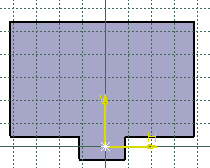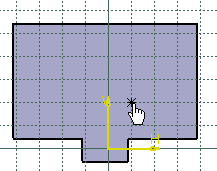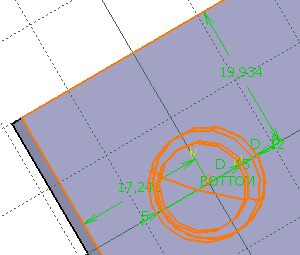Create a Hole
You can create a hole.
-
From the
Refine section of the
action bar,
click
Hole
 .
.
-
Select the surface where you want to place the hole.
A grid appears to help you position the hole.

- Click one of the icons to select the hole type.
- Select the limit type and define a limit and offset when needed.
-
Define the following parameters:
- Main diameter
- Main depth
- Bottom type
- Angle
-
Define the direction of the hole.
To reverse the direction, click Reverse
 .
.
-
Click
OK.
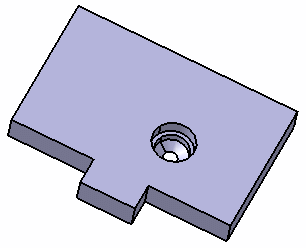
Note: You can create the following features:- A hole on a hole

- A hole on a
half-height hole
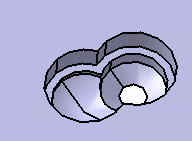
- A hole on a pocket
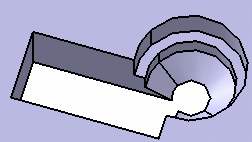
Important: To create a hole on an overlapping element or a bend with a null radius, either choose the top skin of the element, or unfold the 3D shape. - A hole on a hole