Elements selected for the mapping are listed in the
Unfolded object dialog box.
Note:
The
User Defined option appears only if you have
defined the standard parameters in the xml file. See
Setting Standard Parameters.
The curve mapping is previewed as if the supporting walls were
unfolded.
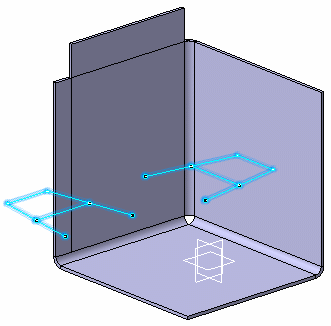
If there are multiple objects in the list, you can manage them in
one of the following ways:
- To remove an object,
select it from the list and use the
Clear Selection
context menu.
- To add an object,
select it directly in the geometry. Order in the list does not matter.