-
From the Tools section of the action bar, click Sheet metal Order Process
 . .
The Sheet metal body box, corresponding to the body that
contains the Sheet Metal features, and the Fixed face box,
corresponding to the element that belongs to the Sheet Metal feature, are already filled
in.
-
Choose to generate a complete sequence or a selected sequence.
-
Choose to generate all steps, or choose the faces that will undergo the process
extraction.
- Select the following parameters:
- Direction
- Distance: A white arrow appears in the work area at the center of the selected standard area face. You can click it to invert the direction.
-
To extract all processes, click Initialize sequence.
- Optional:
Select the Generate protected area check box to preview and
create a protected area.
-
Click OK to generate the order process.
The features (identified as Bend Order Process, Stamp Order Process, Cut Order Process or Chamfer Order Process) are added to the tree. 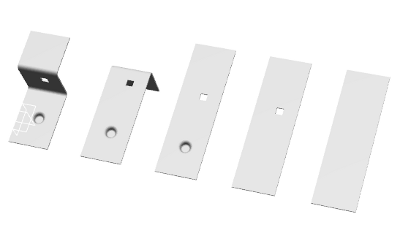
|