-
Select the cutout to duplicate.
Note:
To
pattern a current solid, right-click the
Object to pattern box and select
Get current solid.
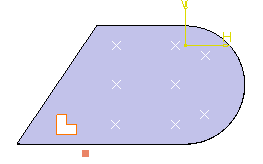
-
From the
Transform section of the
action bar,
click
User Pattern
 . .
-
In the
Position
box, select the sketch.
- Optional:
To remove instances, click the corresponding points.
-
Click
OK.
Cutouts are created at the points of the sketch.
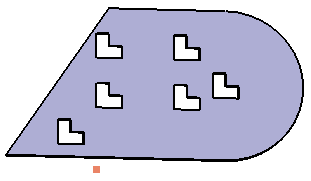
-
From the fixed area of the action bar, click Fold/Unfold
 . .
The pattern is updated in the unfolded view.
|