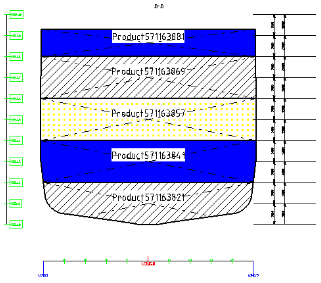Generating Drawings of Space References | |||
| |||
- Open the space root containing the space reference system and space concept roots with the corresponding space concept nodes.
- From the Compass, click Drafting.
-
From the View Layout section of the action bar, click Front View
 .
The Generative view style dialog box appears.
.
The Generative view style dialog box appears. - Select the required generative view style from the list in the Generative view style dialog box.
- In the tree, select a space concept root.
- Select a plane along z-axis.
-
Click anywhere on the sheet to generate the logical view.
The top view of the spaces is generated based on the parameters set in the generative view style.
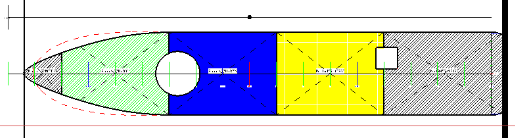 Note: If there are multiple extensions added for a space reference, while generating a drawing, the graphic replacement of the first extension is generated.
Note: If there are multiple extensions added for a space reference, while generating a drawing, the graphic replacement of the first extension is generated. -
From the View Layout section of the action bar, click Offset Section Cut
 .
The Generative view style dialog box appears.
.
The Generative view style dialog box appears. - Select the required generative view style from the list in the Generative view style dialog box.
- Draw a cutting profile in the view.
-
Click anywhere on the sheet to generate the logical view.
The 2D view of the cross-section is generated based on the parameters set in generative view style.