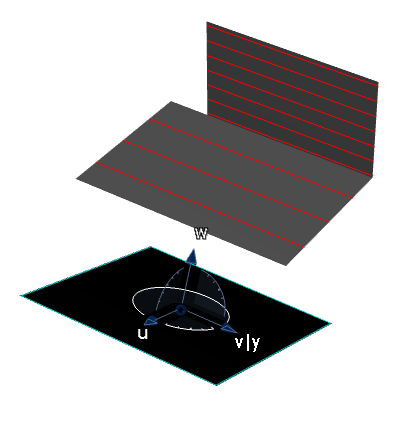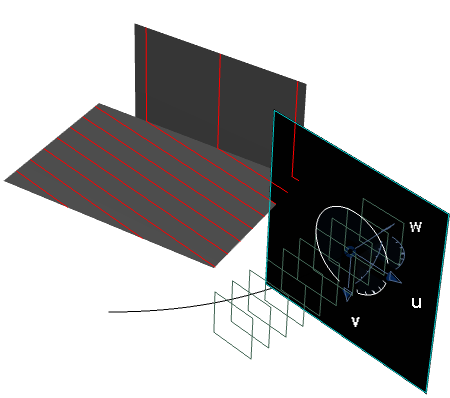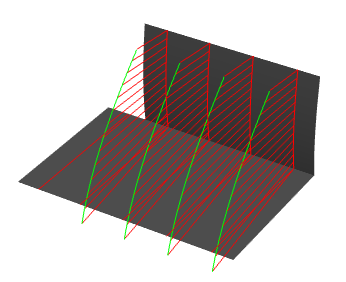Analyze Using the Cutting Plane Analysis Command
You can analyze selected elements. The analysis is updated automatically when you modify an element.
Notes:
- Right-click the intersection curves to create the curve on the analyzed
surface.
- Use Keep this intersection curveto create only the curve over which the cursor is, and Keep all intersection curves to drop all curves onto the element.
- You can choose to keep the curve as NURBS or parameterized curve depending on the option selected in > FreeStyle Shape Design, General tab, Curve Analysis Result section.
- The Keep this point option is also available from the context menu.
- You can select any type of solid as an input for the cutting plane analysis. The result displays an outline of cross section for the selected solid. This outline is applicable for the curvature analysis.