Product Attributes
Product attributes are mapped the same way at import or export.
- The title of the product is mapped with PRODUCT.ID.
- The instance title is mapped with NEXT_ASSEMBLY_USAGE_OCCURRENCE.ID.
Note:
The title of the product and of the instances depends on the customization of your
installation.
At Import
Below are the rules about imported structures.
Assemblies Referencing 3DXMLWhen a STEP file references a 3DXML file, it is converted to a product referencing a visualization representation.
At Export
Below are the rules for exported structures.
- You export the final construction object, i.e. the whole
specification tree and its history up to the feature at the bottom
of the specification tree and not the current feature. Delete
unwanted features located after the one you want to export.
- If you export a 3D shape representation, the STEP file (xxx.stp) will contain a product, the
name of which is the name you have chosen for the export STEP file (xxx).
Note:
Since 3D
shapes have no equivalent in STEP, only the geometry is exported. 3D shape attributes,
including 3D shape name, are lost in STEP.
-
If you export a product, the STEP file will contain the
same product structure (product + geometry).
- Export of the description to STEP occurs only for products. Exporting to STEP from a
3DShape does not ensure that the root node and its data are exported: a fake product is
associated to the representation in the STEP file.
- When exporting to a STEP file referencing other STEP files, the number of files generated is the same, whether you have selected STEP (*.stp) or STEP (*.stp.Z).
- STEP exports the .model files referenced by a product.
The following structures are supported:
- A product containing a 3D shape representation,
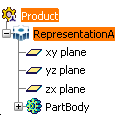
- A product containing a 3D shape representation and a product that contains a 3D shape representation,

By default, when a product contains several 3D shape representations (multi-representations) only the first one is exported, in the case below, only RepresentationA will be exported.
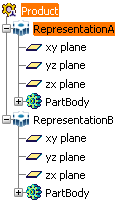
Select Export all visible 3DShape Representations of the Reference to export all visible 3DShape representations of the reference.
Assemblies Referencing a Visualization Representation When a product references a visualization representation (and not an exact one), the conversion generates an assembly STEP file and a 3DXML file, referenced by the assembly STEP file. Visibility of Instances in AssembliesWhen assemblies contain several instances of a product, their visibility status is exported as follows. - ProductA contains Product1, Product2 and Product3 that are visible in all instances of ProductA,
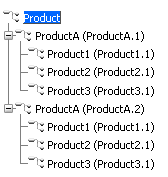
At export, one ProductA is created, that is instantiated several times:
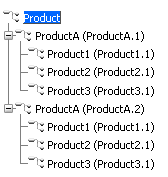
- ProductA contains Product1, Product2 and Product3 that are not all visible in both instances of ProductA:
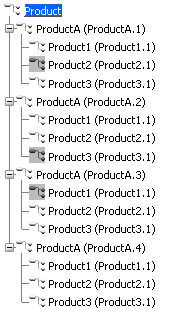
Several products are created from ProductA, one identical to the initial ProductA where all sub-products are visible, others, suffixed _n. that contains only the visible sub-products, each product being instantiated once.
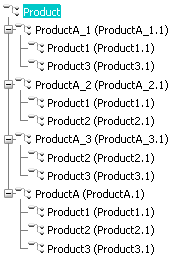
Notes:
- A new product is created for each instance with overloaded visibility, even if they are identical, whereas only one is created for all the instances without overloaded visibility.
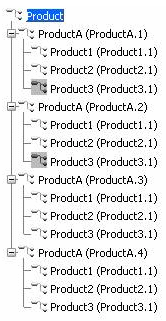
results in

- The suffix is incremented according to the needs.
- The BOM is not kept.
- See the Nested Assemblies export options for limitations.
Assemblies with Overloaded Instances Allows you to overload attributes of instances inside a product, e.g.: - The color of an instance
- The visibility of an instance
- The relative position of an instance inside the product (flexible assemblies).
Note:
Regarding Product Graphical Properties - When you start the export from an interactive sessions, the result is always WYSIWYG, no matter wich menu item you may have selected.
- When you start the export from a non-interactive command (CAA command, batch monitor, ...) the Product Graphical Properties (in this case the visibility status) taken into account are the saved ones. In that case, to export graphical properties previously modified in an interactive session, do not forget to select Keep Modifications before hitting Save.
As of today, the STEP standard does not fully support the overloading of instance attributes. As a consequence, STEP export is done as follows. - The overloaded instance attribute is the color.
- The color of instances is not taken into account.
- The BOM is kept.
In the example below, there are three instances of Product2, two of them with color overloading. After an export/import loop, the BOM is retrieved, but the color overloading is lost.
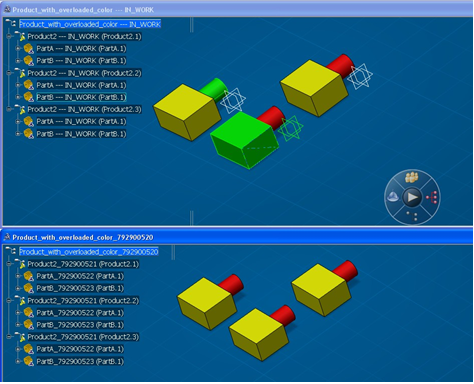
- The overloaded instance attribute is the visibility.
Note:
As the visibility status is not taken into account when the check box Export also NoShow entities is selected, the following applies to the other case, when Export also NoShow entities is not selected. See About Visibility for more information.
At export, a product with overloaded visibility of instances is considered as a new product, having the same name with a suffix_1, _2, ... In the example below, there are three instances of Product2, made of PartA and Part B, two of them with visibility overloading, i.e. After an export/import loop, the result has the same geometry and appearance, but the BOM has changed. There is only one instance of Product2, and two instances of new products.

See the Nested Assemblies export options for limitations. - The overloaded instance attribute is the position - flexible assemblies.
When you export a flexible assembly (i.e. a product containing instances movable from their position in their reference product), these instances are considered as instances of a new product. This new product receives the name of the product with a suffix _1 (the number is incremented if there are several flexible instances of a product). Note:
The BOM is not preserved because there is an additional products for each flexible instance in the exported assembly.
Visibility of RepresentationsPreferences are not taken into account when exporting content. When a representation is not visible, it is considered as inactive, and thus not exported. Assemblies OptionsAssemblies export options can be activated under Export,in the STEP Exchange section of the Preferences. Available options are: Notes:
- You are responsible for the consistency of the set of STEP files generated. Global nested assembly creates a consistent set of STEP files. It is your responsibility to update this set of files when using the Partial nested assembly option.
- We recommend that you name the exported STEP files with the name of the exported product.
- To avoid naming inconsistency, when the options Global nested assembly or Partial nested assembly are selected, the visibility status of instances in the assembly are not taken into account: The instances are exported as visible whatever their visibility status.
- The flexibility of assemblies as described in the STEP export section is not taken into
account.
- If Geometric Validation Properties (GVP) is selected, the assembly STEP files do not contain geometric validation properties.
- If Assembly Validation Properties (AVP) is selected, the assembly STEP files contain the assembly validation properties.
- Dynamic Licensing: If you release the STEP license and you access the STEP options
panel, the export assemblies options may change. In this case, when you recover the STEP license, you have to go
back to the STEP options panel to restore the required values.
|