Method Time Measurement One (MTM1) Datacard | ||
| ||
Uses
- Datacard MTM1_Table
To access them, click the Data Card
 and a list window appears. Select
MTM1_Table to show the datacards.
and a list window appears. Select
MTM1_Table to show the datacards.Tabs:
- REACH / GRASP / RELEASE
- MOVE/POSITION / APPLY-PRESSURE / DISENGAGE
- TURN / BODY / EYE / OTHERS
- X SIMULTANEOUS MOTIONS - This displays the
Rule Check Matrix Image
 Note: The X SIMULTANEOUS MOTION datacard is available in the German language. Go to Me / Preferences / Customize. Select the Options tab and define the User Interface Language as German.
Note: The X SIMULTANEOUS MOTION datacard is available in the German language. Go to Me / Preferences / Customize. Select the Options tab and define the User Interface Language as German.
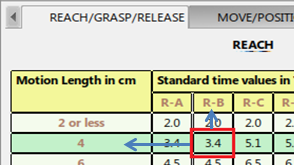
The data automatically inserts into the Time Analysis.
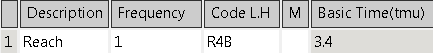
- Customize
- User can modify the xml to customize the datacard UI for both MTM-1 and UAS. Each block is one
cell on the datacard.
<LABEL> Label of cell on Datacard. <CODE> Code inserts on selection of time value. If the <Label> is not a time value, then leave the <Code> blank. <HMERGE> Number of cells to occupy horizontally. <VMERGE> Number of cells to occupy vertically. <TAB> The Tab number on which <label> shows. <TABLABEL> Tab Label. <ROW> Row number on datacard. <COLUMN> Column number on datacard. <BGCOLOR> Back ground color in Hex Code: XX(Red) XX(Green) XX(Blue) Ex: FFFFFF - White. <FGCOLOR> Text Color in Hex <FRAME> Frame Number, Frame: Group of related codes <FRAMETITLE> Frame Title - Support Rules in MTM1 Rule Check
- Supports Rules A1, B4, C2, C3, C13, C14, and C15 along with the existing 11 rules.
On creation or modification of TA codes, the B4 rule confirm completes immediately. Unlike the other, the rule confirms, which complete only when the configuration or analysis activates.
Change in behavior:
- B1 - when the length is the same.
- C1 - when force or weight is zero
Definition of newly supported rules is:
- A1: Analysis can end with the Release of at least one hand.
- B4: Allows Process Times, Body Movements, and Eye
Functions in right-hand Column.
- B4 Rule: If Process Times, Body Movements and Eye Functions are in the left-hand side, an error message appears. This is during the calculate and during the creation or editing of TA code in the TA panel.
- Click Configuration or Analysis after selecting B4 rule in the rule dialog. If the rule is violated, a dialog appears with the options Continue. Then it moves to the next error message. Cancel closes the dialog and other error messages are not available. Remove removes the violating code (left-hand TA code) and moves to the next error.
- Enable an B4 rule in Preferences, on creation or modification of TA codes in the TA editor. The B4 rule confirms completes immediately and if violates a dialog appears with Close and Remove.
- On mirror change hand or mirror copy: When the B4 rule violates on executing a mirror change hand or mirror copy command (even for multiselection), a message appears. This asks whether to continue the mirror command, Yes - mirror command executes, No mirror command stops.
- C2: Taking control over an object (Pinch Grasp) decontrol by Release RL1.
- C3: Taking control over an object (Contact Grasp) decontrol by Release RL2.
- C13: Audit sequence of movements of the hand.
- C14: Static Component SC# is associated with Move with
effort M-A/B/C#.
- Before Move with effort M-A/B/C# (with weight) there must be a static
component SC#. Without a weight for the C14 rule, does not violate. Also
between release and Move M-A/B/C# (with weight) there must be a static
component SC#.
In this example, C14 does not violate, as there is static between the release and move.
16 Release RL2 17 Move SC4 18 Move M30B10 C14 rule violates, as there is no static component between release and move.
4 Move 1 SC4 5 Release 1 RL2 6 Move 1 M30C10
- Before Move with effort M-A/B/C# (with weight) there must be a static
component SC#. Without a weight for the C14 rule, does not violate. Also
between release and Move M-A/B/C# (with weight) there must be a static
component SC#.
- C15: Reach R-A - Grasp G1B, verify for correctness.
Change in behavior for B1 - This rule is Same values for Move/Static Component bi-manual(B1). Previously, confirming if both length component and bimanual weight components of LHS and RHS codes are the same. If the length component or weight components were different a violation message appeared. Now ignore the length component and it throws a message only if the bimanual weight is different.
Change in behavior for C1 and C6 - Consider that Time Analysis has codes M30C, P1SE in 2 lines. Here M30C has 2 components Move by 30 cm and weight (C) is zero. Previously, we threw an error message even if C is zero. Continuing, this error message disappears. Similarly for M30A and M30B, does not show the C6 violation message because the weight component is zero. A violation message appears only if a weight component is there.