Universal Analyzing System (UAS) Datacard | ||
| ||
Datacard
To access, click Data Card
 . A list window appears next to the icon. Select
UAS_Table,UAS_Table Logistics or
UAS to show the datacards.
. A list window appears next to the icon. Select
UAS_Table,UAS_Table Logistics or
UAS to show the datacards.
- UAS_Table
Tabs:
- GET/PLACE
- HANDLE TOOL/OPERATE/MOTIONS/Etc
Directly select the time value to get the code. In this example, the Time value for code AA1 is 20 tmu. To get this, select the cell of column 1 and row with the valueAA.

The data automatically inserts into the Time Analysis.

UAS_Table Logistics
- The UAS_Table Logistics
Tabs:
- TRANSPORT
- FORKLIFT- OPERATION STEPS
- FORKLIFT- OPERATION SEQUENCES AND ALLOWANCES
- ELECTRIC TRACTORS AND HAND PALLET TRUCKS
- CRANE TRANSPORTS
- HANDLING
- OPEN PACKAGING
- CLOSE PACKAGING
Images in UAS_Table Logistics.
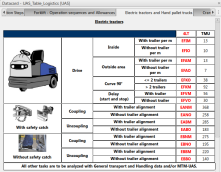
Click the time value to get the code. In this example, the Time value for code SFIL is 17 tmu. To get this, select the cell of column F and row with the valueSFIL.

The data automatically inserts into the Time Analysis.
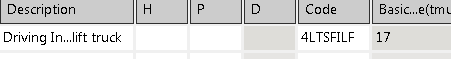
Universal Analyzing System (UAS)
- UAS
Tab:
- UAS
Click the list window from each section that is next to a row to select a value. In this example, the Time value for code AA1 is 1. To get this, select the pull-down window then select the value1.

The data automatically inserts into the Time Analysis.

- Customize
- User can modify the xml to customize the datacard UI for both MTM-1 and UAS. Each block is one
cell on the datacard.
<LABEL> Label of cell on the Datacard. <CODE> Code that inserts on the selection of time value. If <Label> is not a time value, then leave the <Code> blank. <HMERGE> Number of cells to occupy horizontally. <VMERGE> Number of cells to occupy vertically. <TAB> The Tab number on which <label> shows. <TABLABEL> Tab Label <ROW> Row number on datacard <COLUMN> Column number on datacard <BGCOLOR> Back ground color in Hex Code: XX(Red) XX(Green) XX(Blue) Ex: FFFFFF - White. <FGCOLOR> Text Color in Hex <FRAME> Frame Number, Frame: Group of related codes <FRAMETITLE> Frame Title