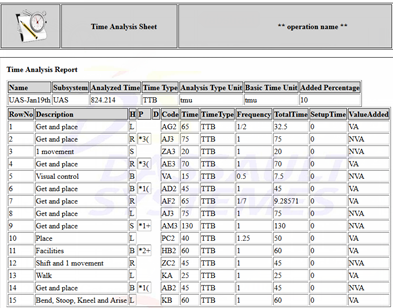The contents of the time analysis retrieve and export into the XML, which places in a
common location.
(...Local\DassaultSystemes\CATTemp)
Dependent on
the selected style sheet, the XML data transforms into an HTML page. This formatted HTML
output generates in the same location.