Remove a Community from your Favorite Communities | ||
| ||
Select either of the following:
- In the
Favorite
Communities section in the left pane, select the community you want to
remove, and drop it to the Remove from your favorites here
section that appears when you drag the selected community.
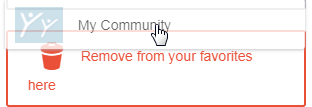
- In the left pane, click Favorite Communities. In the community that you want to remove from your favorites, select .
| Tip: The is available in the context menu of the communities that are displayed when clicking Show All in the Favorite communities and My communities sections. |
The community is removed from the Favorite Communities section.