Reorder your Favorite Communities | ||
| ||
In the
Favorite
Communities section in the left pane, select the community you want to move,
and drop it to the Move it here section that appears at the new
position when you drag the selected community.
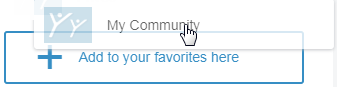
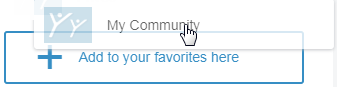
The community is moved to the new position.