Adding a Conversation to Your Favorite Conversations | ||
| ||
-
In the left pane, select the
 Conversations tab.
Conversations tab.
-
In the left pane, select either of the following:
- on the right of the conversation that you want to add to your favorites select .
- select a conversation in the left pane, and on the upper-right of the right pane, select
- Select the conversation, and drop it to the Add to your favorites
here section that appears when you hover over My
Conversations.
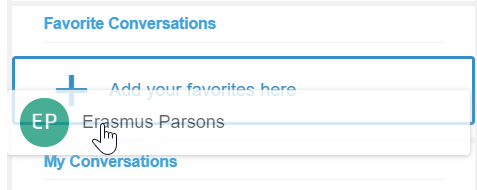
The conversation is added to the Favorite Conversations section.