Creating Circular Component Patterns | |
| |
-
From the Assembly section of the action bar,
click Circular Component Pattern
 .
.
- In the Circular Component Pattern dialog box, select an axis from the work area to define the pattern direction.
- From the work area, select the component to pattern.
-
Under
Direction 1,
- Instance angle
- Enter an angle value in Angle.
-
To reverse the direction, click
 .
.
-
To create multiple instances of the pattern, enter a value in
Number of instances.
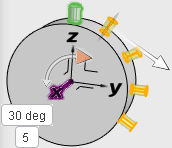
- Pattern angle
- To specify the overall pattern angle, select Pattern angle.
- Enter an angle value in Angle.
-
To reverse the direction, click
 .
.
-
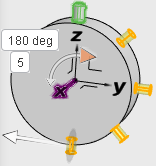
Alternatively, you can drag the handle to specify the angle value.
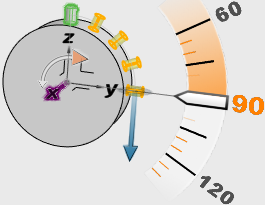
-
Click
 .
.