Constraint Status | ||
| ||
| Icon | Constraint Status | Description |
|---|---|---|
| (blank) | Fully defined | Identifies sketches with no open degrees of freedom. |
| Underdefined | Identifies sketches with at least one degree of freedom. | |
| Unknown | Sketch status has not been established. This
happens with some imported components. Right-click the
Sketch with the unknown status icon
This Resolves the unknown status and sets the sketch as fully defined. |
|
| Fixed | Identifies components that are held in
position by a fixed constraint. To remove the constraint, right-click the
component and select
Float Component
|
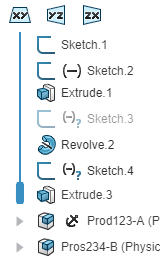
 .
.