-
From the Sheet Metal section of the action bar, click Flat Pattern
 . .
You can also access Flat Pattern from the context toolbar or the
Flat Pattern listed at the bottom of the Design
Manager tree.
The 3D shape is flattened and all folds are unfolded, an example is shown below.
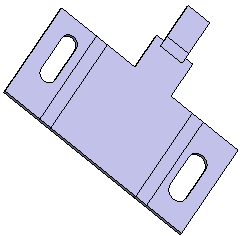
Notes:
The flattened model has the following features:
- Cutouts created on stamps are not
displayed.
- When designing in context, if a mechanical product contains several
Sheet Metal shapes, only one shape can be visualized in the flat
pattern view at a time.
- The flat pattern is applied only on the active component.
-
Click Flat Pattern
 again to refold the folds and get the shape back.
again to refold the folds and get the shape back.
|