Recognizing Features | ||
| ||
-
From the Sheet Metal section of the action bar, click Recognize
 .
.
- Select a body to recognize.
- Select a Reference face.
- Click Find bends and split edges to find bends and edges automatically.
- Choose the faces that you do not want to be built in the Faces to ignore box.
-
Expand Feature Recognition and select wall, bend, and bend
edges to keep.
Select the corresponding geometry in the 3D area. Select recognition option from the list.
Option Description 
Full recognition 
Partial recognition 
No recognition The No recognition option is not available with walls.
From the Feature Recognition panel, click Display features to get a preview of the recognized features.

-
Expand Bend customization and specify the radius.
Linked to SheetMetal parameters
 shows that the
given parameter is driven from global sheet metal parameters. You can click to unlink
it.
shows that the
given parameter is driven from global sheet metal parameters. You can click to unlink
it.  shows that the
given parameter is a local or custom value.
shows that the
given parameter is a local or custom value.Click Linked to SheetMetal parameters
 beside K
factor to get the options, Bend Allowance and Bend
Deduction for bend calculation. Specify the value for bend allowance or
bend deduction.
beside K
factor to get the options, Bend Allowance and Bend
Deduction for bend calculation. Specify the value for bend allowance or
bend deduction.Click Add to add a bend edge. Select an edge to bend. Select Override default bend settings to use local parameters for the bend.
-
Expand Split customization.
Click Add to add a split edge. Select an edge to split and a split edge mode.
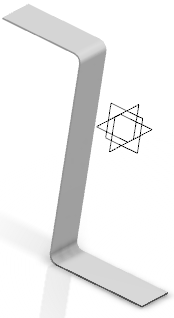
Notes:- Walls, cylindrical bends, conical bends, and chamfers can be recognized.
- Hems are recognized as walls.
The Sheet Metal parameters are created automatically, generated from the original geometry.
- Optional:
To modify the parameters, click Sheet Metal Parameters
 .
.
- You can modify the Default Bend Radius and Bend Extremities parameters.
- The Thickness parameter cannot be modified because it is based on the original geometry, like the bend extremities and the radius.
- The bend allowance is used to unfold the shape, and the bend corner relief affect all features, and therefore can be edited even for recognized features.
- You can define the Sheet Metal parameters before recognizing the shape. In this case, make sure that the thickness value corresponds to the shape thickness.
-
Click
 .
.