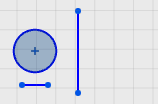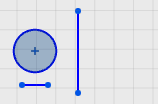-
From the Sketch section of the action bar, click Sketch Mirror
 . .
-
In the dialog box:
-
For Mirror Line/plane: In the 3D area, select a line, construction line,
plane, face, or linear model edge to mirror about.
-
For Eities to mirror: In the 3D area, select the sketch entities and
sketch objects to mirror.
A preview appears. 
-
Click
 . .
The selected items are mirrored and symmetry constraints
are added.
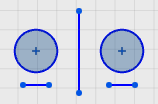
-
To see the constraints:
-
Select the reflection line.
The symmetry icon
 indicates the reflection line.

-
Select the symmetry icon
 . .
More icons indicate the mirrored entities.

Note:
If you selected something on a body to use as the sketch mirror, then move
that body, the mirrored sketch is not repositioned if the body was created
after the sketch. To reposition the mirrored sketch based on the new
location of that body, use the Reorder feature in the
tree to move the feature before the sketch. This updates the mirrored sketch
entity's location.
|