-
From the Subdivision section of the action bar, create a 2D or 3D subdivision object.
Note:
A model with an open subdivision surface is used in this procedure.
-
From the Subdivision section of the action bar, click Extrude
 . .
-
Select an edge in the subdivision body to extrude.
-
Select another edge to extrude. The edges extrude independently.
-
Click Blend
 from
the command toolbar. A few faces get added and a bridge is created between the selected
edges. from
the command toolbar. A few faces get added and a bridge is created between the selected
edges.
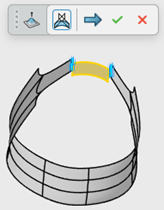
-
Click
 . .
-
Click
 . .
Note:
If a bridge is created next to a symmetry plane, the resulting bridge on each side
is joined along the plane.
|