-
From the
Subdivision section of the
action bar,
create a 2D or 3D subdivision object.
Note:
A 3D subdivision box is used in this procedure.
-
From the
Subdivision section of the
action bar,
click
Cut by Plane
 . .
Note:
Press
Esc to exit the command, double-click to
apply the current command and use the command again.
-
Select the plane you want to use for the cut.

After selecting the plane, you have the option to flip which side
of the plane you want to keep.
- Optional:
Click the arrows in the plane to select the cut you want to keep.
-
Click
 in
Cut by Plane dialog box. in
Cut by Plane dialog box.
-
Click
 . .
|

 .
Note: Press Esc to exit the command, double-click to apply the current command and use the command again.
.
Note: Press Esc to exit the command, double-click to apply the current command and use the command again.
 in
Cut by Plane dialog box.
in
Cut by Plane dialog box.
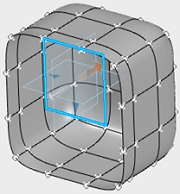
 .
.