-
From the manager panel or tree, select a drawing sheet to edit its background.
-
From the 2D Drawing section of the action bar, click
Activate Sheet Background
 . .
-
Create tables and notes in the background sheet.
For more information about creating tables and notes, see Creating Notes in Drawing Sheets and Creating and Editing Tables.
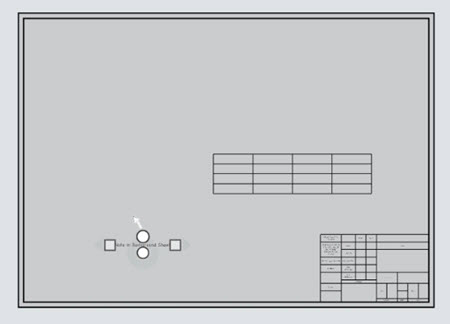
You can select
the tables and notes in the background sheet only when the sheet is active.
|