Indexing Process
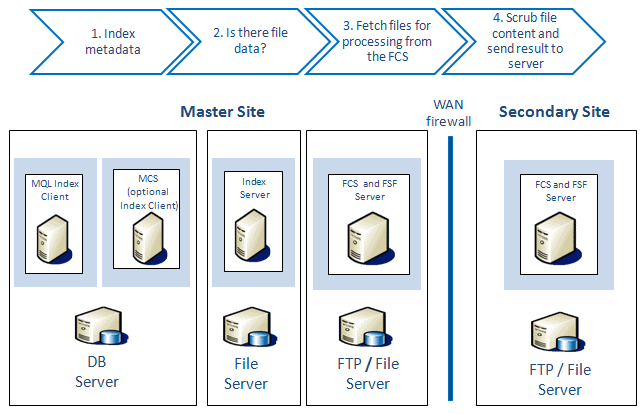
| Step | Description |
|---|---|
|
1. Index metadata |
The indexing process begins when the MQL index client runs a streaming query based on the config.xml file stored in the database. The config.xml file defines the host, ports, types, and fields to index. This process collects the metadata and submits it to the CloudView server through HTTP. The index uses the business object's ID or OID as the reference ID. |
|
2. Is there file data? |
The indexing process then checks for file data. If there are files checked into a business object, the indexing process determines which FCS to submit a file indexing ticket. This ticket queues an entry in the FCS. The config.xml file defines the stores, formats, and extensions to index. A property on the store defines the preferred location to avoid WAN access if the file is synchronized to a local location. |
|
3. Fetch files for processing from the FCS |
As the queue is processed on each FCS, the FCS does a file checkout and calls the file convert server running on that host with the path of the file to index. The file convert server must be on the same LAN as the FCS. The file convert server is an executable and is a different process than the FCS. |
|
4. Scrub file content and send result to CloudView server |
The FCS calls the convert, gets the converted binary, and sends a document to CloudView through the PushAPI. |
