Access Logs | |||||||
|
| ||||||
Use the Min level field to filter the log level displayed in Administration Console > Logs:
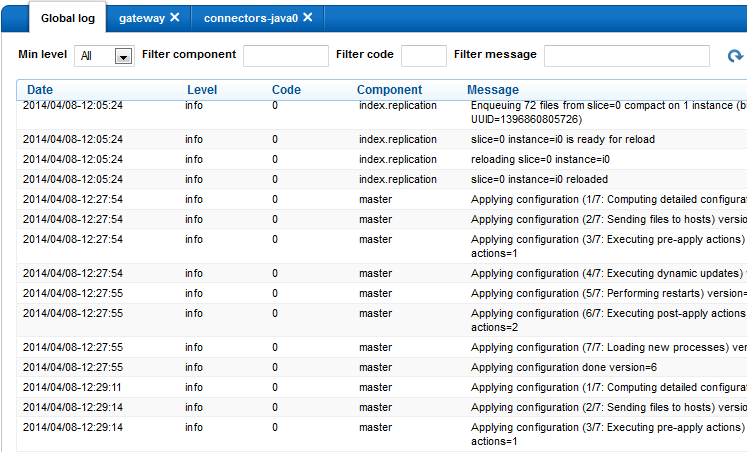
Note:
Search for
ERROR and WARN to detect errors in logs.
Use the Min level field to filter the log level displayed in Administration Console > Logs: 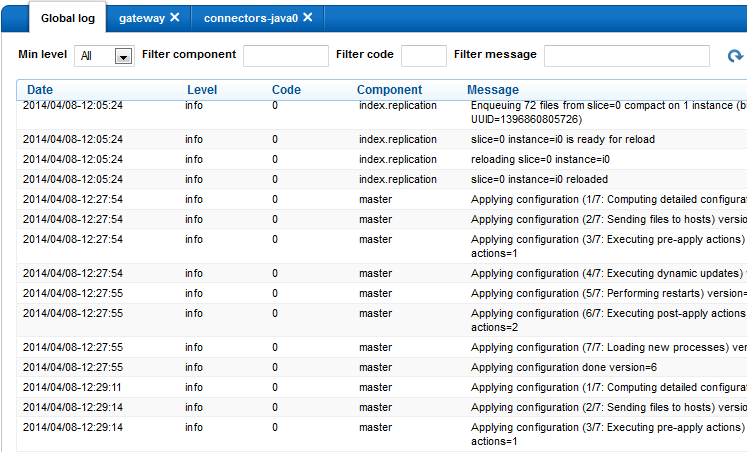 Note:
Search for
ERROR and WARN to detect errors in logs.
| ||||||||||||