Add to Module | ||||
|
| |||
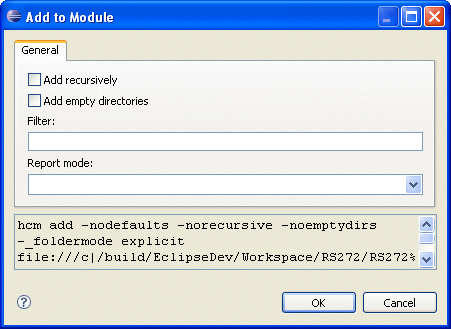
Add recursively
Indicates whether to add only the folder or also recursively add the folder's contents. Note that folders themselves can be module members. If you checked the Add empty directories option, adding a folder without content results in creating an empty folder explicitly as a module member.
By default this is unselected.
Add empty directories
This option is used with Add recursively. When adding members recursively, any folder that contains files is added to the module. The Add empty directories option specifies whether directories without content are added to the module.
For example, if you recursively add "dirA" to a module and "dirA" contains files, and an empty subfolder "dirB". The option to Add empty directories controls whether the empty folder "dirA/dirB" is added.
By default, this is unselected.
Report Mode
From the pull-down, select the level of information you want to display in the output window:
- Brief output: Lists errors generated when adding objects to the local module, and success/failure count.
- Normal output: Lists all objects added to the local module, success/failure count, and beginning and ending messages for the add operation. This is the default output mode.
- Verbose output: In addition to
the information listed for the Normal
output mode, lists:
- Skipped objects that are already members of the module.
- Skipped objects that are already members of a different module.
- Skipped objects that are filtered.
- Status messages as each folder is processed.
- Errors and Warnings only: Lists errors generated when adding objects to the local module, and success/failure count.
Other
These sections appear on most dialog boxes.
- Command invocation
- See Command Invocation.
- Command buttons
- See Command Buttons.