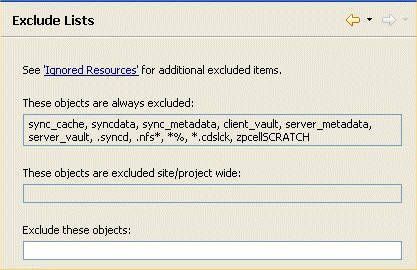Exclude lists
-
These objects are always excluded
-
These are the default DesignSync-specific objects created or maintained by DesignSync.
-
These objects are excluded site/project wide
-
This field displays the objects your project leader or Administrator has excluded using SyncAdmin or the DesignSync "SiteFilter" registry key. For more information on setting site wide exclude lists, see the DesignSync Data Manager Administrator's Guide.
- Exclude these objects
- Enter the objects you want to exclude from revision-control operations. The values you enter override the recommended defaults set by your project leader or Administrator and include any user exclude list values defined with SyncAdmin or the "Filter" registry key. For more information on the SyncAdmin user exclude lists or the "Filter" registry key, see the DesignSync Data Manager Administrator's Guide.
|