Disconnecting a Project | ||
| ||
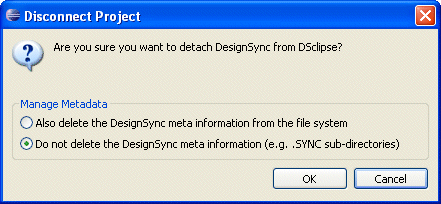
Also delete the DesignSync meta information from the file system
Removes the .SYNC directories and all metadata about the selected project from your file system.
By default this is selected.
Do not delete the DesignSync meta information (eg: SYNC sub-directories)
Retains the .SYNC directories and all metadata about the selected project in your file system. This maintains the information about the versions of the project files in your local directory.