You can create a simple light surface (no offset) to reduce the storage space and make design quicker.
- From the Molded Part section in the action bar, click Light Surface
 .
.
- Select the surface to process.
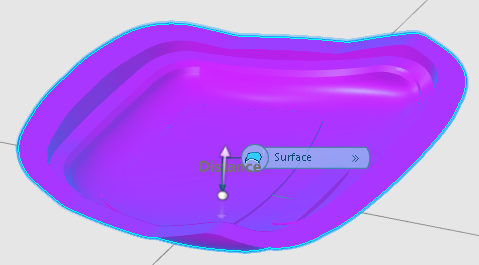
- Optional: Modify the Target deviation
value. This is the maximum deviation allowed between the original and the light
surfaces.
Target deviation is set to 2 mm. This is also its minimum value.
- Click Apply.
The
Light Surface is
computed.
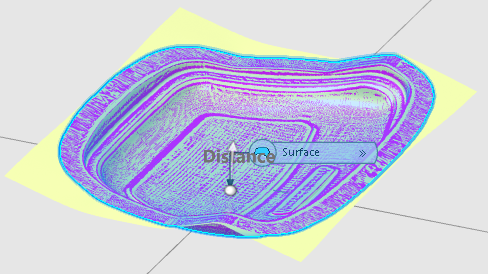
- The dialog box is updated with Statistics.
- If the maximum deviation actually computed is higher than
the one requested,
the number of points concerned is displayed (Number of points out of
tolerance)
and the check box Show points out of tolerance becomes
available.
- Select Show points out of tolerance.
- Once you are satisfied with the result, click OK.
The original surface is sent to the NoShow. A
LightSurface.x feature is
created and stored with the offset and deviation values.
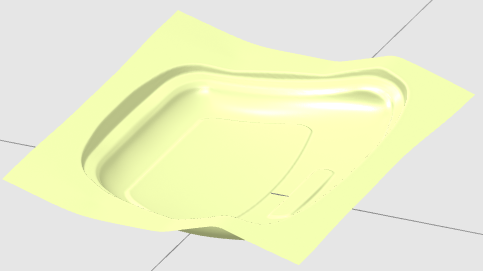
- Complete the design, then replace the light surface with the original one.