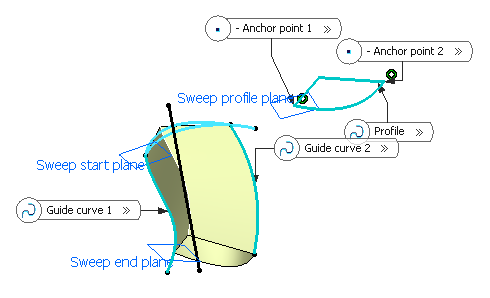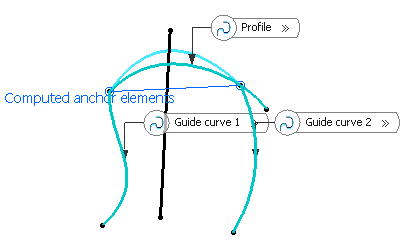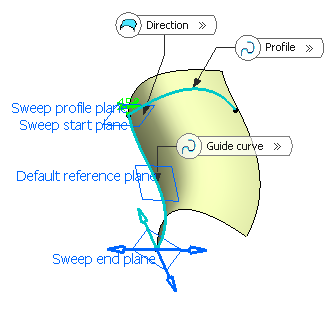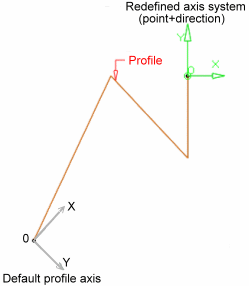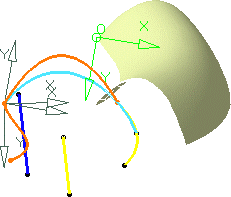With reference surface
You can create swept surfaces that use an explicit profile by defining a guide curve and reference surface.
-
From the Surface
section of the action bar, click Sweep
 .
.
- Click the Explicit profile icon and in the Subtype list, select
With reference surface.It is not mandatory that the profile is a sketch.
- In the Profile box, select the profile to be swept out.
- In the Guide curve box, select a guiding curve.
- In the Surface box, select a surface.
By default, the reference surface is the mean plane of the spine to control the position of the profile during the sweep.
In this case, the guiding curve must lie completely on this reference surface, except if it is a plane. You can impose an Angle on this surface.
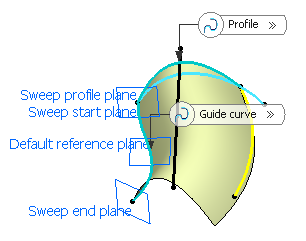
Important: The angular definition defined by the law (if selected) applies to the projection of the normal to the reference element in the sweeping plane normal to the spine. - Optional: In the Spine box, select a spine.
If no spine is selected, the guide curve is implicitly used as the spine. Here is an example.

Important: If the plane normal to the spine intersects one of the guiding curves at different points, it is advised to use the closest point to the spine point for coupling. - Click OK to create the swept surface.The surface (identified as Sweep.xxx) is added to the specification tree.