Automatic Flange Boundaries detect fillet bones. They are
fillets that go from one side of the part to another without ambiguity.
For example, such as the orange areas shown below.
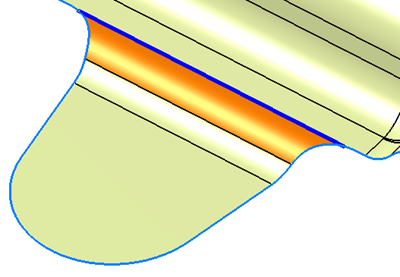
An
Automatic Flange Boundaries feature is created. It contains the
Flange Boundaries curves.