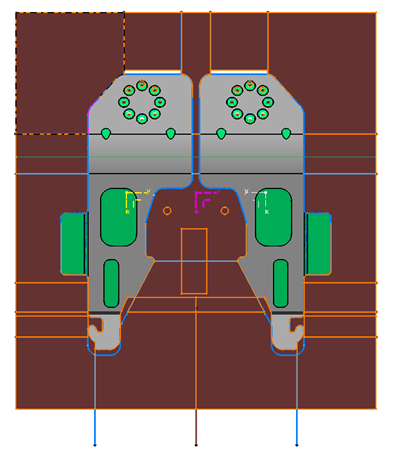-
From the Method Planning section of the action bar, click Scrap Partition
 .
. -
Select one or several surfaces to cut
-
Select splitting elements.
They can be:
- A 3D curve projected on the surface to cut.
- A 2D curve that defines a plane.
- 3D surfaces intersecting the surfaces to cut.
- Process cut tools.
- Or a trim partition. Each element of the trim partition is
used as trim curve.
-
Select the elements (wireframe) to cut the scraps.
Depending on the geometries inside the sketch that defines the scrap cutters,
Scrap Partition extracts geometries with a type (Scrap hole or
Scrap Line).
-
Optional:
Select the projection direction.
By default, the projection is normal to the surface.
Results are listed under More and in the tree.
In the tree, Cut Scrap Partition under Partition Set
contains a Scrap Surface feature, with its reference features such as
the red surfaces below
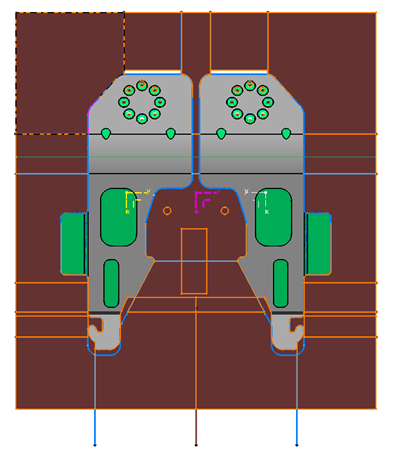
Scrap
Partition computes
- A join from the selected surfaces.
- A split of the join for each trim curve.
- Keeps the smallest section of each computed split, and adds it to the results.
- Displays the associated trim curve under Reference
Features.