Smart Mechanical Components | |
| |
Smart Mechanical Components is the solution for working with standard and reusable Components. Smart Mechanical Components helps the designer place large sets of Components in a product structure and compute their impacts.
Smart Mechanical Components provides tools for mold makers, progressive die makers, die casting makers, jigs and fixtures makers, such as:
- A 3D design of the physical Tool that is fully editable and supports all the 3DEXPERIENCE platform services (collaborate, search, impact, propagate...).
- Complete reporting of physical components of the Tool, available for ordering.
- Simulations of the Tool motions (opening, closing, ejection …).
- Manufacturing intent that is embedded in the Components and propagated to Tool design and thus, available to the Tool manufacturer (drillings, roughs, colors...).
Moreover, the design of the Tool can be performed step by step:
- First, conceptual design of the main functions of the Tool.
- Then, detailed design. Based on the indications of the conceptual design, the design is refined.
- Finally, physical design: Each component composing the physical part of the Tool now has a physical definition (catalog supplier, dimensions, cost...).
To support conceptual to physical design, you can declare Smart Mechanical Components intent using publications.
Finally, the unique organization of the Tool design lets you optimize concurrent design: It is easy to switch between design of independent sub-structures of the Tool and design in the context of the full Tool, without any user constraints. This maximizes design reuse, shortens design cycles, giving Smart Mechanical Components users a leading edge.
Below is an example of a workflow in Smart Mechanical Components.
| Roles | Command | ||
|---|---|---|---|
| 1 |  |

|
|
| 2 |  |
 
|
|
| 3 |  |
 
|
|
| 4 |  |
 
|
|
| 5 |  |
 
|
|
| 6 |  |
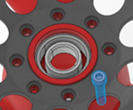 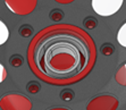
|
|
| 7 |   |
  |
|
| 8 |   |

|
|
 |
|||
|
|
Smart Mechanical Components is a nativeapp available on the Cloud or on Premises.
For information on accessing Smart Mechanical Components, see Opening an app from the Compass topic in the Getting Started User's Guide.