-
In a scope, add as root an object of the following types: requirement, functional,
logical, or physical.
-
Navigate and select this object in the tree.
-
From the properties area, click Scopes
 . .
The scope containing the selected object is displayed in a new basket. 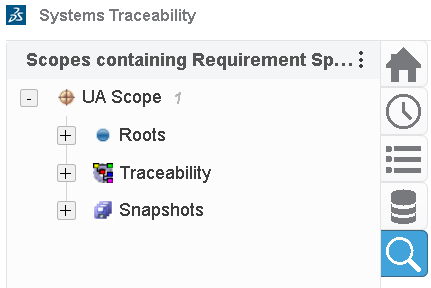
|