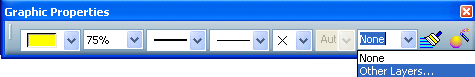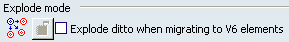Layer Filters
Layers are migrated from V4 to V6 but regarding filters, only the visualized elements are migrated: the filter configuration has to be defined in V4 prior to migrating the 2D model.
Migration mechanism
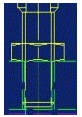 |  |  |
| V4 browsing with proper configuration | V4 browsing with all the layers on the views | Result after migration |
Definition
Once the layers have been migrated, you can recreate the filters structure in V6. You can define the filters (and also the layers) in the Standards Editor. Select the General category, and the CATDftStdlayersAndFilters.xml file.
You can create new layer filters, using Tools > Visualization Filters. You can also create new layers using the Other Layers option available from the Layer list in the Graphic Properties toolbar.