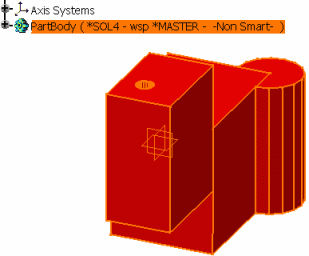The button As PartBody is checked - the migration of the V3 solid *SOL4 is required As Result instead of
As cgr
In this message, you know that the setting is activated, that
*SOL4 is migrated CATIA_RESULT and no cgr is created. And you obtain a PartBody
in the 3D Shape: