-
From the Review section of the action bar, click Measure
 . .
The Measure panel appears.
-
Select Angle by 3 points
 as
a measurement type from the list. For more information, see About Refining Criteria. as
a measurement type from the list. For more information, see About Refining Criteria.
-
Select the three points in the 3D area.
The pointer changes to  for
first selection, for
first selection,  for
second selection, and for
second selection, and  for
third selection. for
third selection.
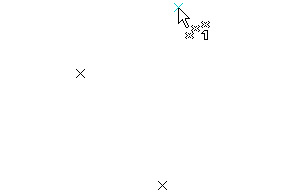
Note:
The
picking point selection mode is not available.
The angle value, a context toolbar, and the Measure customization
panel are displayed.
- Optional:
In the Measure customization panel, select the
Display/Hide the Projected angle check box.
The angle is projected on the xy, yz, and zx planes and the corresponding values
are displayed in the 3D area and under Measure Results in the
Measure panel. You can show or hide various measure parameters in
the Measure Customization panel or using the context toolbar. For more information about
the various measure customization options, see Measure Context Toolbars. -
On the context toolbar, click Validate the Measure
 . .
The measurement is created. 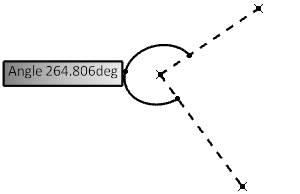
|